How do I configure lightdm to work with XDMCP?
To enable the XDMCP server in LightDM edit /etc/lightdm/lightdm.conf and add the following section:
[XDMCPServer]
enabled=true
Then restart LightDM with
sudo restart lightdm from a text console (logout from any graphical sessions first).
You can set the XDM-AUTHENTICATION-1 key by setting key=value (value is in the same format as is used in the X -cookie option). If the key is not set then no authentication is used.
You can change the UDP/IP port by setting port=1234.
All the available LightDM settings are shown in the example configuration in
/usr/share/doc/lightdm/lightdm.conf.
---
I have been trying to enable XDMCP on GDM without much success. Following some instructions I have edited /etc/gdm/custom.conf and added:
[daemon]
RemoteGreeter=/usr/lib/gdm/gdm-xdmcp-chooser-slave
[xdmcp]
Enable=true
Then restarted gdm and tried to connect both locally and from a remote system with:
Xnest :1 -query localhost
Xnest :1 -query remote_system_hostname
I just get a black screen instead of the GDM window as expected. I am missing something ?

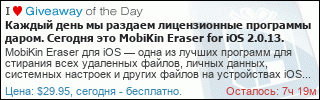


Комментариев нет:
Отправить комментарий
Пожалуйста, воздержитесь от грубостей и персональных нападок.
Я не против матерщины, но она должна быть уместной и использоваться для выражения эмоций, а не в качестве основного средства выражения мыслей.